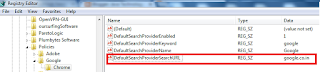1. search by regedit and click on it,
Go to windows icon -> type 'regedit' in search text box
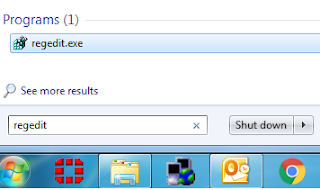
2. Browse HKEY_LOCAL_MACHINE -> SOFTWARE -> Policies -> Google -> Chrome
3. Edit the value of DefaultSearchProviderSearchURL
Right Click -> Choose MODIFY -> set the value e.g. google.com by overtiring the pieSearch URL